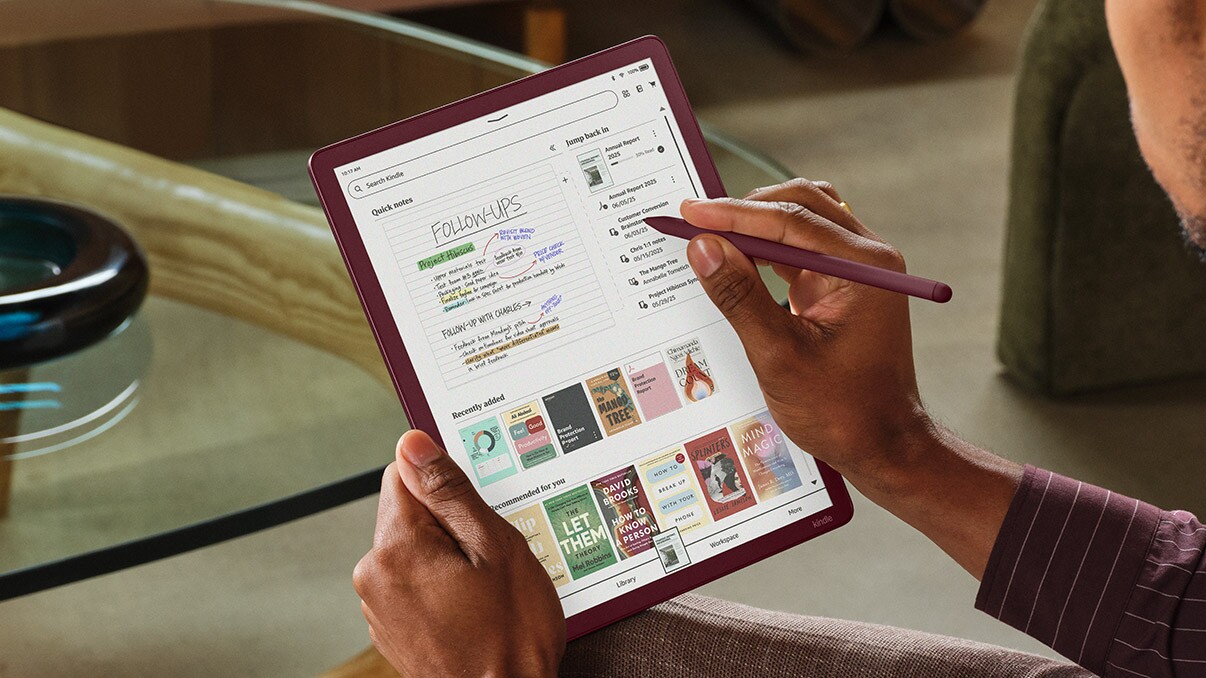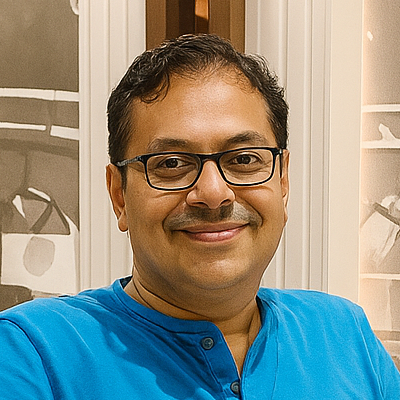Amazon introduced its new Kindle Scribe lineup, which comprises two monochrome Scribe models and the Scribe Colorsoft – the first-ever color-capable Kindle Scribe model. But embedded beneath that announcement was something potentially more disruptive: advanced new AI features that are baked right into the Kindle experience. These features include “Ask This Book”, “Story So Far”, AI-driven note summarization, and intelligent search across notebooks, designed to transform the Scribe from a passive reading device into an interactive companion.
Let’s delve into how Kindle Scribe AI features work, explore their potential in real-life applications, and consider what they signify for the future of e-readers and learning tools.
What AI Features Does the New Scribe Bring?
Amazon’s announcement highlights several new AI-powered tools. Key among them include:
- Ask This Book
Select (or highlight) a passage in a Kindle book and ask it questions. The AI will generate spoiler-free answers about characters, plot points, or themes. - Story So Far
A built-in recap tool: you can get a summary of what you’ve read so far—without spoiling future chapters. - AI-Powered Notebook Search & Summaries
The Scribe can scan across handwritten and typed notes, index them, and generate short summaries of notebook contents. - Document Import / Export Integration
You can import documents from Google Drive or OneDrive, mark them up, export annotated PDFs, and send notes to OneNote. - Future Integration with Alexa+
Amazon says that upcoming support will let you send notebooks and documents to Alexa+ for conversational interactions.
These features shift the Scribe’s logic: it’s not just “read and annotate,” but “query, understand, and reflect.”
What’s New vs. What Was Already Possible?
To understand the real leap, it’s useful to compare it to what existed before:
- The previous Scribe already allowed note-taking directly on e-books, converting handwriting to typed text, and had “Notebook Tools” with basic summarization features.
- But these earlier tools were largely local, static, and limited in depth. The new AI features promise more dynamic, context-aware responses.
With Kindle Scribe AI, Amazon is pushing toward generative, large-language-model-style–style interactivity, not just linear search and conversion.
Strengths and Challenges: Is It Truly Useful?
Strengths and Potential
| Benefit | Why It Matters |
| Faster comprehension | “Story So Far” helps users re-engage with a book after a break without having to read old chapters all over again. |
| Enhanced study workflow | Students can highlight passages and ask AI for clarification, enabling active reading. |
| Better note recall | AI summarization and smart search make notebooks more useful over the long term. |
| Seamless document workflow | Integration with OneDrive, Google Drive, and OneNote helps bridge Kindle and productivity tools. |
Challenges & Limitations
- Accuracy & Depth
AI-generated summaries or answers may gloss over nuance or misinterpret context. For literary, nuanced texts, answers could be shallow. - Privacy & Data Handling
Unless solved transparently, users may worry about content (especially sensitive notes) being processed and stored in the cloud. Amazon needs to clarify what is done locally vs server-side. - Locked Ecosystem
These AI tools are likely tied to Kindle books and Amazon’s cloud. You may lose flexibility compared to open platforms like Boox that let you plug in your own AI models or apps. - Battery & Performance Trade-offs
Heavy AI tasks consume resources. Amazon claims improvements in speed and efficiency (e.g., quad-core chip, new display pipeline), but real-world tests will reveal the real picture. - Feature Availability & Rollout Timing
At launch, features like “Ask This Book” and “Story So Far” will first appear on the Kindle iOS app, expanding to hardware later in 2026.
How Amazon’s Implementation Compares with Competitors
The Kindle’s move into AI is bold, but it’s worth seeing where others stand:
- Onyx Boox / reMarkable / Supernote
These devices have mechanisms to run or interface with external LLMs (e.g. via apps or APIs). But their AI is not deeply woven into the reading UI. Kindle’s tight coupling of AI and reading gives it an edge in integration. - Smart Note Apps
Tools like Notion, Roam, or Apple Notes are doing powerful AI summarization or question-answering. Kindle Scribe, combining reading + these capabilities, is a hybrid step ahead. - Tablets (iPad + Kindle app + ChatGPT)
You could simulate some of these features by switching between apps, but the friction is higher. Kindle Scribe AI aims for a more seamless, unified experience.
In other words, Amazon is positioning the Kindle as a unique converging point for reading, note-taking, and AI.
Final Thoughts: A Step Toward the Intelligent Reader
The addition of AI features to Kindle Scribe doesn’t just refresh hardware; it shifts the very nature of reading on Kindle. With Ask This Book, Story So Far, and enriched notebook capabilities, Amazon is blurring the lines between passive reading and active engagement.
Is it perfect? Not yet. But if Amazon refines accuracy, clarifies privacy, and expands ecosystem flexibility, Kindle Scribe AI could very well redefine what readers expect from their e-readers.