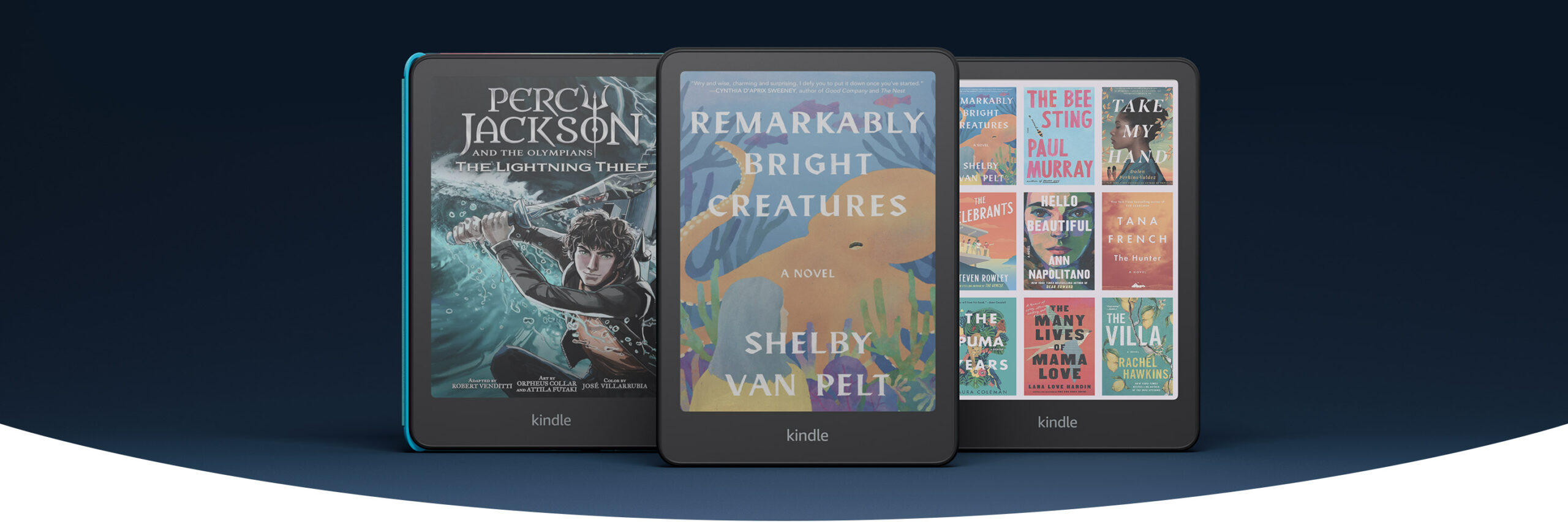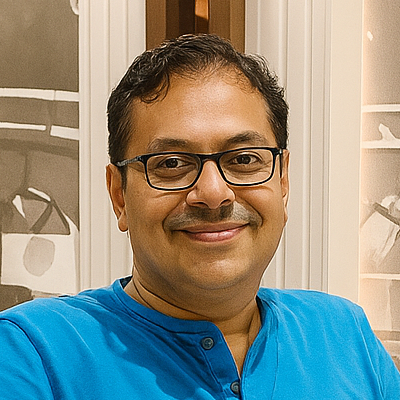Amazon has released a new Kindle software update, which, as Good e-Reader reported, brings fresh features designed to make reading more comfortable and accessible. The software update Version 5.18.5 is now rolling out to newer Kindle models, including the latest Paperwhite editions and the Kindle Scribe.
This move reflects Amazon’s recent trend of pushing updates more frequently than ever before. But do these changes truly improve the overall Kindle reading experience?
What’s New in the Latest Kindle Software Update
The new Kindle software update adds several improvements that focus on reading comfort and accessibility:
- Larger Interface Text: Kindle’s menus, settings pages, etc., now have the option to increase the size of the text outside of books.
- More Text Spacing Options: In reading mode, you can now adjust spacing not just between lines, but also between paragraphs, words, and even characters.
- Assistive Reader: This is a text-to-speech feature that also underlines text in real time while reading. Currently, it supports books in English, Spanish, French, German, and Italian.
- Lock Screen Rotation: On Kindle Scribe in particular, users can now lock the screen orientation (portrait or landscape), so the screen doesn’t change when you tilt the device.
- General Stability: As usual, there are performance improvements, bug fixes, and other behind-the-scenes enhancements.
Who Gets the Update
- The latest Kindle software update is being made available for newer Kindle models: 11th and 12th generation Kindles, plus the Kindle Scribe and Kindle Colorsoft.
- 10th-gen Kindles are mostly excluded from many of these features, even though Amazon has said they will receive software updates through 2026.
- Some features may roll out gradually or be region-specific. People have reported that even after updating, certain features (like spacing options) are still missing on some devices.
Does This Improve the Reading Experience?
Here are ways the update helps, and some areas where readers might still feel it’s not quite enough:
What Helps
- Better legibility
The larger UI text plus finer control over spacing (lines, paragraphs, etc.) means that people with weaker eyesight or sensitivity to text layout (dyslexia, etc.) can customise how they read more than before. These are features often requested by users. - More accessible features
The Assistive Reader is a strong addition: reading aloud with synchronized underlining helps readers follow text and can reduce eye strain. For multi-language readers, support for several major languages is helpful. - Improved comfort in handling
Locking screen rotation avoids unwanted shifts between portrait and landscape, which can be disorienting. Larger UI text helps when navigating menus, library, etc., not only while reading books.
What’s Still Missing or Could Be Better
- Some features are still not fully working uniformly across all supported devices or in all regions. Many users report that even after installing the update, they don’t see spacing options or they don’t work in sideloaded books.
- The page count indicator is still missing in the new page view layout. That frustrates some users who liked seeing progress in that way.
- Users of 10th-generation Kindles are largely left out of many of the newer, nicer features. So, the benefits are uneven.
Frequency of Updates: Has More Meant Better?
Amazon has been releasing Kindle software updates more often in 2025 than in many past years.
- There are more minor and medium updates (5.18.1, 5.18.2, 5.18.3, 5.18.4, 5.18.5) in a short time span.
- Some updates focus on accessibility, text formatting, or UI improvements, which are things users asked for. Others are more subtle (performance, bug fixes) and thus less visible.
So yes, more frequent updates can lead to faster improvements — especially for usability and accessibility. But the benefits are mixed: while some users are seeing improvements right away, others are waiting, or seeing partial roll-outs. The pace is good, but Amazon still needs to smooth out consistency, coverage, and ensure all devices (not just the newest ones) get the best of the features.
Conclusion
Amazon’s latest Kindle software update version 5.18.5 brings meaningful improvements, particularly for reading comfort and accessibility: larger interface text, more control over spacing of text, and reading aloud with assistive underlining. These help reduce eye strain and make navigation easier.
However, not all users will yet feel the full benefit — some models are excluded, some features are not universally available, and some desired functions (such as page count in all modes) are still missing.
Overall, yes: the overall reading experience has improved compared to older firmware. But there’s room for more. For Kindle users, especially those on newer models, this update is a strong step forward.