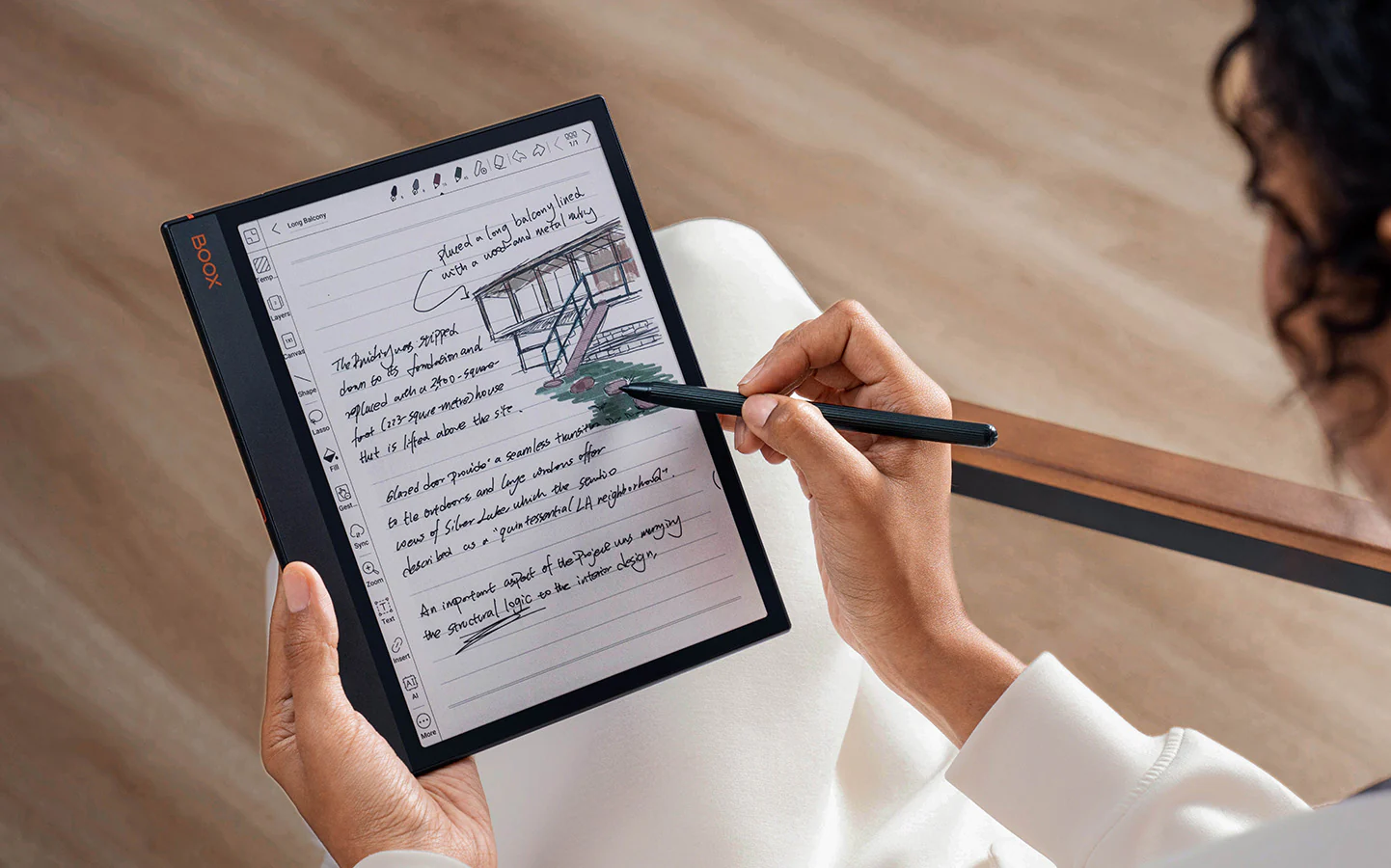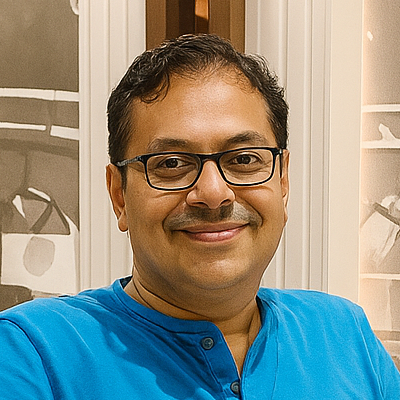E Ink tablets are devices that use electronic paper displays (EPD) instead of bright LCD or OLED screens. The display looks and feels closer to printed paper and is easy on the eyes. It is visible in bright light and consumes very little power. Because of that paper-like reading surface and long battery life, E Ink tablets have become popular not only for reading but also for handwriting, note-taking, and annotating PDFs.
Below is a clear, practical guide to PDF annotation on E Ink devices, who benefits most, and a ranked list of the best E Ink tablets for annotating PDFs in 2025 — with reasons, strengths, and trade-offs.
What is PDF annotation on an E Ink tablet? Why it matters
PDF annotation means adding marks to a PDF file: highlights, underlines, handwritten notes, typed comments, stamps, shapes, or freehand drawings. On E Ink tablets, annotation is usually done with a stylus so you can write directly on the page as if it were paper. Many devices also let you export the annotated PDF, convert handwriting to text, or sync notes to cloud services.
Why it’s useful
- Students annotate textbooks, lecture slides, and research papers.
- Professionals mark-up contracts, reports, or meeting notes.
- Researchers & academics add margin notes and highlight references.
- Readers add quick thoughts to articles, cookbooks, or manuals.
The combination of a paper-like display and accurate stylus input makes E Ink tablets especially good for long annotation sessions without eye fatigue.
Key features that matter for PDF annotation
When choosing an E Ink tablet for annotating PDFs, look for:
- Screen size & resolution – Larger screens (10–13-inch) give more space for full-page markup and make reading two-column PDFs easier. Higher resolution improves clarity for dense PDFs (tables, diagrams).
- Stylus performance – Low latency, tilt support, pressure sensitivity, and a natural nib are crucial for handwriting feel.
- PDF handling – Look for good zoom/pan performance, reflow or cropping for complex PDFs, and layer/annotation management.
- File export & syncing – Easy export of annotated PDFs and reliable cloud sync (Dropbox, Google Drive, or proprietary cloud).
- Handwriting-to-text & OCR – Useful if you want searchable notes or to convert annotations into typed documents.
- Operating system & apps – Android-based devices allow third-party apps (PDF readers/editors); closed OS devices may be more stable but less flexible.
- Battery & build – Long battery life and a durable stylus/storage solution matter for daily heavy use.
Ranked: Best E Ink Tablets for Annotating PDFs (2025)
Below, I rank devices for E Ink Tablets specifically focused on PDF annotation, taking into account handwriting quality, PDF tools, performance, and real-world usability.
-
Onyx Boox Note Air 4 (or Note Air 4C)
Why #1: Best balance of power and flexibility. Runs Android, so you can use advanced PDF apps (like Xodo, Adobe Acrobat, LiquidText) and third-party OCR tools. Excellent stylus latency and robust PDF toolset (layers, comments, shape tools). Handles large, complex PDFs well.
Pros: Very flexible (apps), strong PDF workflow, handwriting recognition, large community of power-user tips.
Cons: More expensive, slightly heavier than minimalist devices.
-
reMarkable Paper Pro (Paper Pro Move)
Why #2: The most paper-like writing experience. Excellent latency and minimal interface keep you focused on annotation and note-taking. Good export options for PDFs and a neat, distraction-free workflow.
Pros: Superb stylus feel, excellent latency, clean UI for focused work.
Cons: Limited third-party apps (closed OS), fewer advanced PDF editing features than Android devices.
-
Kobo Elipsa 2E
Why #3: Great for readers who also annotate. Large 10.3-inch screen, solid handwriting tools, and integrated cloud options. Good for textbooks and study documents.
Pros: Nice reading experience, easy export, durable build.
Cons: Fewer advanced annotation tools and a less flexible app ecosystem.
-
Kindle Scribe
Why #4: Strong for Kindle ecosystem users. Very good for reading and basic annotations on purchased books and personal PDFs. Smooth writing and easy Amazon cloud integration.
Pros: Seamless Kindle library integration, polished hardware.
Cons: Not as feature-rich for heavy PDF workflows; limited third-party app support.
-
Supernote A5X2 / A6X2 (Standard and Nomad)
Why #5: Known for the “pen-on-paper” feel and robust note management. Good for daily annotators who want solid ergonomics and long-term durability.
Pros: Durable, excellent stylus feel, thoughtful note organization.
Cons: Smaller models may be tight for full-page PDF markup; fewer PDF power tools.
Quick comparison (who each device is best for)
- Power users/researchers: Onyx Boox Note Air 3 — best app support and PDF tools.
- Writers and minimalists: reMarkable Paper Pro — pure writing experience and focus.
- Students & textbook readers: Kobo Elipsa 2E — large screen, study-friendly features.
- Kindle ecosystem users: Kindle Scribe — best if you live in Amazon’s ecosystem.
- Daily note annotators: Supernote — superb feel and dependable organization.
Buying guidance — how to choose the right E Ink tablet for you
- Decide how you’ll annotate — heavy PDF editing + third-party tools → choose an Android E Ink tablet (Boox). Simple handwriting & distraction-free notes → reMarkable or Supernote.
- Pick screen size by document type — academic papers and textbooks benefit from a 10-inch or larger screen. Short memos or single-page PDFs can work fine on 7–8-inch devices.
- Check stylus features — test latency and nib feel if possible. Tilt support and pressure sensitivity help for precise markup.
- File workflow — ensure the device easily exports annotated PDFs and supports your cloud provider. If you need collaboration, check compatibility with common tools.
- OS flexibility vs simplicity — Android gives flexibility; closed OS gives simplicity and focus. Choose what fits your workflow.
- Budget & longevity — more powerful devices cost more but are future-proof for advanced workflows.
Conclusion
For people who annotate PDFs regularly, E Ink tablets offer unmatched reading comfort and a natural handwriting experience. Which is “best” depends on your needs: choose an Android-based Boox if you want maximum app power and PDF editing flexibility; choose a reMarkable or Supernote if the writing feel and distraction-free environment are your top priorities; pick Kobo or Kindle Scribe if you want strong reading features with solid annotation tools.