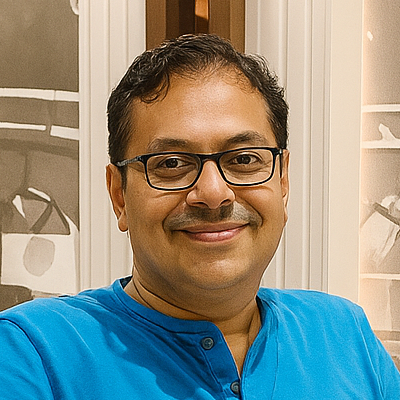Earlier, I had mentioned that the latest Kindle update included new spacing settings. That came as a surprise, as Amazon had never mentioned what new features the update included. It now seems the update has more in store than previously thought. According to a new post on the eBook Reader Blog, the latest update also included changes to the layout as well.
The changes are evident when you launch the on-screen menu while reading. Gone are the menu bars that would have earlier appeared on the screen. Instead, the page itself shrinks so that you get to see a smaller version of the page you were reading, along with glimpses of the previous and next page along the left and right borders of the screen, respectively. Additionally, the navigation bar at the bottom has undergone a redesign.
While all of this is nice, unfortunately, there is now less information shown at the bottom. What you see now is the title and chapter number. Information like the page number or the percentage read is missing. Overall, the new layout now resembles the page view on the Kindle app for iOS and Android. Even if that was what inspired Amazon to bring it to their Kindle devices, the lack of info like page number and percentage read is quite frustrating.
Intriguingly, as Nathan of the eBook Reader Blog mentioned, the page view changes are yet to appear even after updating to the latest version 5.18.3 of the software. Many have stated they have yet to come across the new spacing setting options as well. Seems Amazon is opting for a slow rollout of the new features. What is even more surprising is that Amazon has taken the effort of making changes as insignificant as changing the sorting icon on the library view. The family sharing icon too, has been done away with. All of these changes are too minor to justify making them at all.
It now remains to be seen if there are more changes that will appear in the coming days. Keep watching.