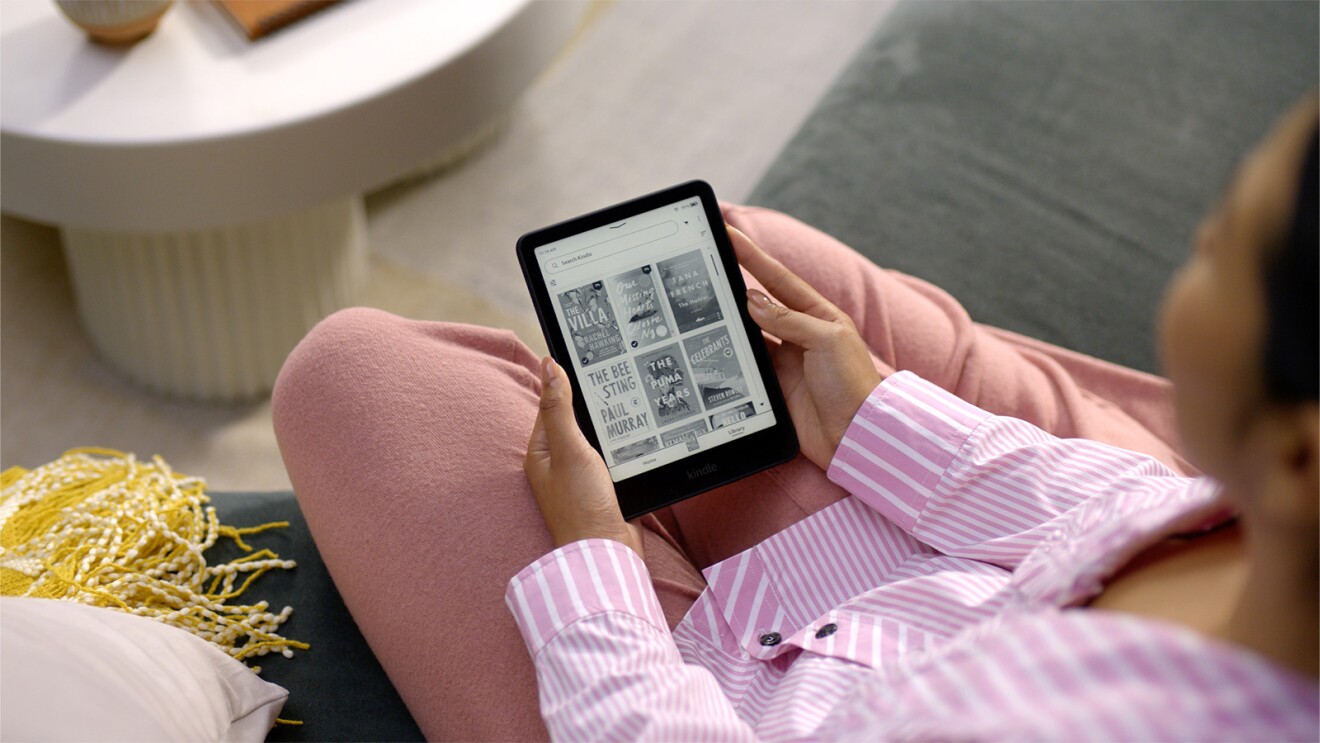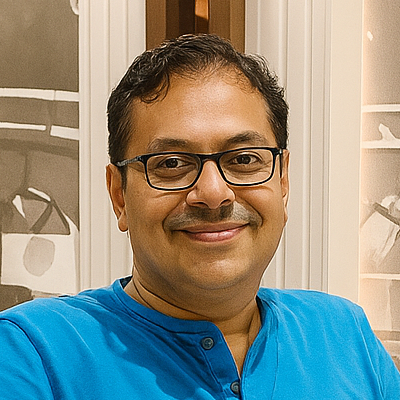Amazon has been rolling out a steady stream of Kindle updates this year, and the most recent releases — version 5.18.5 and a quick follow-up 5.18.5.0.1 — bring a mix of accessibility improvements, small convenience features, and bug fixes. The updates also rekindled debate in the e-reading community after researchers and hobbyist forums noticed changes that make some DRM-removal approaches harder. Below, we unpack what’s new, who gets the updates, how users are reacting, and what readers should do next.
What’s actually in these updates
- Larger interface text — As Amazon stated, you can increase the font size for the Kindle system/user interface, and not just book text. This helps low-vision users navigate menus more easily.
- Lock screen rotation — a rotation-lock option so devices (notably Kindle Scribe) can stay locked in portrait or landscape mode when you move them. This can be particularly useful for Scribe users who need to switch between writing and reading.
- Assistive Reader & text-to-audio refinements — recent updates, as Good e-Reader reported, continue to expand audio/assistive reading features (Bluetooth-based audio output improvements first noted in prior updates).
- Bug fixes and performance tweaks — the .0.1 follow-up appears focused primarily on addressing bugs introduced or exposed by 5.18.5.
- DRM/storage changes noted by the community — One of the most notable changes introduced with the 5.18.5 update has to do with the DRM or encryption implementation, such that existing DRM-removal tools (which had been relying on earlier key-storage or decryption strategies) no longer work reliably on updated devices or for newly downloaded content. This has sparked concern among hobbyists and technical communities that those tools will need to be reworked or may become ineffective (at least temporarily).
Devices and rollout
The updates apply to the 11th- and 12th-generation Kindles, Kindle Scribe, and Kindle Colorsoft devices. The rollout process appears incremental, and Amazon hasn’t published a device-by-device schedule beyond the release notes. If your Kindle is connected to Wi-Fi, it may get the update automatically; manual installs remain possible for advanced users. If you wish to stay clear of the latest update, make sure your Kindle is set to Airplane mode.
Community reaction — mixed
- Positive: readers and accessibility advocates welcomed larger UI text and rotation lock as tangible usability improvements. Several user reports and forum threads praised smaller, practical QoL (quality-of-life) changes.
- Negative/concerned: the move that affects DRM removal triggered strong reactions from communities focused on e-book file tinkering. Some hobbyists and developers worry Amazon is purposely making it harder for independent tools to work; others point out Amazon is simply tightening security around account information. Coverage across specialist blogs and mainstream outlets highlights these concerns.
How to get the update and practical tips
- Automatic: Ensure your Kindle is connected to Wi-Fi and charging; Amazon usually pushes firmware automatically.
- Manual install: If you prefer manual updates (or you want to delay), download the official firmware from Amazon’s Kindle software update pages and install via USB following Amazon’s instructions. Always use official files.
- Back up important notes: If you use Kindle Scribe for longhand notes, let the update finish before heavy use and ensure notes are synced to the cloud.
- If you’re worried about DRM changes: avoid unofficial or risky workarounds; follow trusted communities (Mobileread, Reddit r/kindle) for verified tool updates.
Timeline & sources (key developments)
- August 2025 — Amazon’s 5.18.5 release notes (official firmware pages) list features such as larger interface text and rotation lock.
- September 2025 — community reports and analysis highlighted the new DRM/storage behavior that complicates current DRM-removal techniques. Tech outlets and blogs covered responses.
- October 1–2, 2025 — follow-up patch 5.18.5.0.1 appeared; coverage indicates it’s mainly bug-fix oriented and rolled out quickly to several recent Kindle models.
Bottom line
This update cycle is typical of a mature platform balancing incremental feature improvements and behind-the-scenes security changes. If you’re an ordinary Kindle owner, you’ll likely appreciate the UI and rotation tweaks. If you follow the technical scene, expect more chatter as third-party tools adapt to the DRM/storage changes. Either way, standard advice applies: keep your device updated, back up important content, and rely on trusted sources before making risky changes.