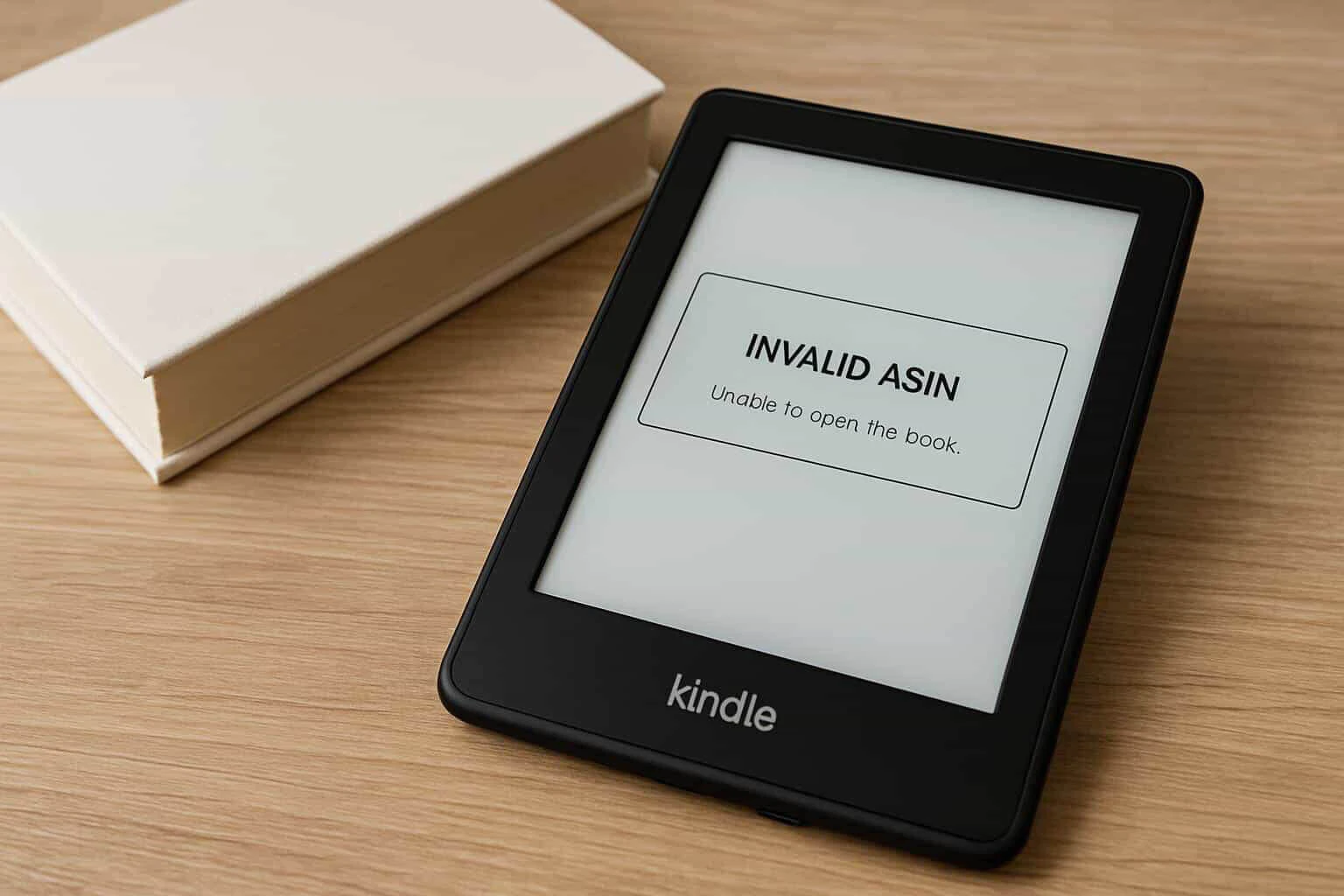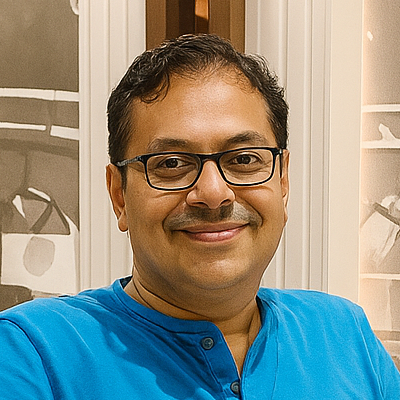Many Kindle users worldwide have recently encountered a strange issue. When opening certain e-books, their device showed an “Invalid ASIN” message instead of the book, the e-Book Reader Blog reported. This bug made sideloaded books—those not bought directly from Amazon—unreadable for many people.
Amazon has now confirmed that the error is real. The company says it is working on a fix and has promised that an update will soon restore access to affected books. Until then, some users have found workarounds, such as changing book metadata before loading it again.
What caused this bug? It seems to be linked to how Kindle software checks the “ASIN,” which is Amazon’s internal ID number for every book. A recent software update may have added stricter checks, and some books without the proper ID failed to open. In other words, the Kindle could not recognize these files correctly.
While waiting for a fix, users have found temporary workarounds. The most common one is to use software like Calibre to edit the ebook’s metadata and assign a proper ID before loading it again. This lets the Kindle open the book, but it requires extra steps and some technical know-how.
Amazon has not given a timeline, but users can expect the fix to roll out through the next software update. For now, the company has advised patience while it works on restoring normal service.